3. Daily and Weekly
Planning
The Weekly Schedule is where you
decide when you are going to work on each of your
projects.
Weekly planning
gets you away from trying to FIND time for your projects
and helps you MAKE time for them.
The week is a natural period for
effective short-term planning because it’s short enough
to make meaningful plans based on your top priorities,
and it’s long enough to allow you to balance urgent
tasks with important long-term projects and initiatives.
If you are familiar with the time
management principle of the "big rocks" in the jar
(click here to learn more about
it), weekly planning helps you put the "big rocks" into your
schedule first.
Achieve Planner uses project blocks,
which are times that you've committed to a specific
project, to represent your big rocks. A project block is like an appointment
that you make with yourself to get your most important
work done.
The best way to prove to yourself that you
are really committed to a project is to MAKE time for it
by scheduling it in your calendar. Many Achieve Planner users report that
scheduling project blocks really helps them get their
projects done, even if they only use project blocks 2-4 hours
each day.
Weekly Planning gives Achieve Planner
a significant edge over other
tools that just focus on task management but don't
incorporate weekly planning.
Weekly Planning
You can use project blocks to plan as
much of your time as makes sense in your work
environment.
Some people may only be able to plan
the first two hours of the day reserving project blocks
for their most important projects, while others may want
to use project blocks to plan their entire day.
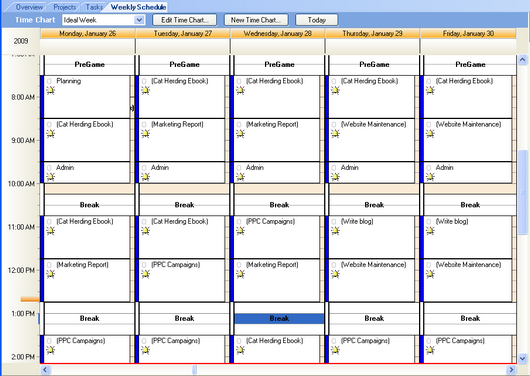
Click Image to View Larger Size
In general, it is better to schedule
time at the project level instead of the task level to
avoid adding too much unnecessary detail to your plan.
You'll find that focusing on a
specific project for a block of time is much more
effective than jumping around from one unrelated task to
another. It will help you stay focused while avoiding
distractions and multitasking.
In my experience, project blocks work best when
they are about an hour. That way you have a well
defined unit of work with a clear beginning and ending...
and you can stay focused without feeling too tired or
distracted.
You'll find that staying focused for a
one-hour block at a time is not that difficult if you practice and
keep using the system.
If you need to, you can easily reschedule your project
blocks as needed by moving the appointments.
|
"I would like to congratulate
and thank you for developing a
very useful piece of software. I am a
scientist doing biomedical research at a
large university medical school and I am
VERY busy.
I have looked for a long
time for software that would be genuinely
helpful in managing my schedule.
Your product is the
first thing that I have found that really
seems to be working."
- R.E. Crist, Ph.D. |
Time Charts
Using time charts, Achieve
Planner
helps you allocate time to different activity
zones like work, breaks, routine work, health, family time, etc. to represent what
your ideal week would look like.
Figuring out and consciously designing
what a very productive day would look like for you ahead
of time is a great way to add more structure to your
workweek and incorporate time for breaks and energy recovery right
in your schedule.
If you like, you can
display these color-coded Time Charts in the
background of your schedule or you can
hide them from view.
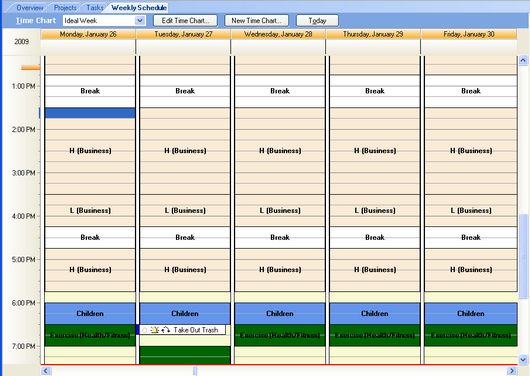
Click Image to View Larger Size
A time chart is a great way to
integrate breaks and fun activities in your schedule
so you see that your life is not just about work.
Video Tutorial (link opens in new
window):
-
Time
Charts - How to use Time Charts to plan your ideal week
Weekly Planning Wizard
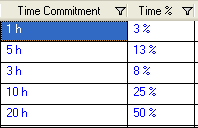 The
Weekly Planning Wizard is a powerful and valuable
tool in Achieve Planner because it helps you MAKE time
for your most important projects ahead of time. The
Weekly Planning Wizard is a powerful and valuable
tool in Achieve Planner because it helps you MAKE time
for your most important projects ahead of time.
You start by deciding what projects are the
most important for the upcoming week and how much time
you want to commit to each of them.
You can then drop
project blocks into the schedule based on your time commitments.
Weekly planning with project blocks
helps you put first things first and MAKE time for your
most important projects each week.
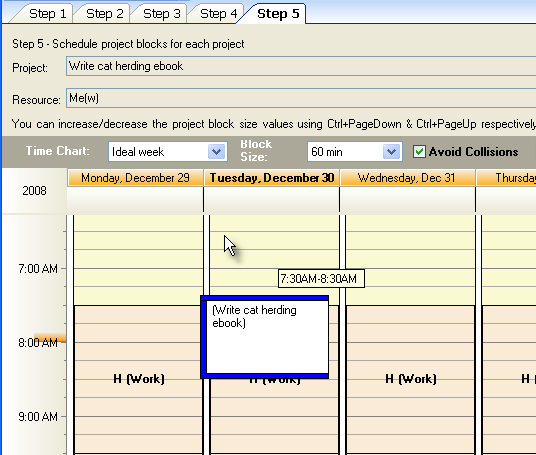
Video Tutorial (link opens in new
window):
If you prefer, you can also use drag &
drop to add project blocks into your weekly schedule at
any time. Just drag items from the Projects panel in the
Weekly Schedule tab and drop them into your schedule.
Video Tutorial (link opens in new
window):
-
Project Blocks - Other ways to create project blocks in the weekly schedule
Case
Study # 2 - Professor, Doctor, Researcher & Working Mom
Caroline Richardson, MD is an
assistant professor at the University of Michigan Health
Systems, a research scientist, a family practice doctor
and working mom with several projects and
responsibilities for each role.
“I have a lot of different jobs:
physician, researcher, teacher, mom and lots of projects
going for each role. Before I started using Achieve
Planner, I spent a lot of my time just trying to figure
out what I should be working on and things I was
supposed to be doing didn't get done.
I went through a phase of using
Microsoft Office OneNote to keep track of my stuff and
it just wasn't a good enough to do list manager and
project manager for me,” Caroline says.
Since she started using Achieve
Planner, Caroline has noticed some significant
improvements in her organization and productivity, “I
spend less time spinning my wheels, less stuff not
getting done because I forgot to do it, and more
efficient planning and execution of tasks.”
She adds, “I also spend less time
writing out to do lists. I feel generally calmer because
the constant feeling that I have forgotten to do
something important is not nagging me. I might miss a
deadline or I might not have time to get something done,
but at least I know exactly where I stand with every
project and task and I can make rational decisions about
what is most important.”
“When I'm at work, I can focus more on
work stuff because I know that my list of tasks for home
is up to date and that when I get off work, I will be
able to efficiently tackle home tasks.
I am more focused when working on a
specific project because I am more confident the current
project is the thing I need to focus on now and that the
little tasks / emails / phone calls are all on a list
and can be accomplished quickly later. More things are
getting done and I'm less likely to miss deadlines.”
Caroline found Achieve Planner's task
tracking functionality and the ability to schedule time
for projects particularly helpful. “I think the task
list features are really great. It is easy to add,
rearrange and sort tasks. Also the idea of planning
blocks of time to work on bigger projects has really
helped me get the big stuff done,” Caroline says.
She adds, “Work on large complicated
projects was going slowly, but the planning and
organization features of Achieve Planner, especially the
idea of breaking projects down into sub projects and
tasks, scheduling and prioritizing each one and having a
follow up or next step task for every task that has been
completed is very helpful. I put in a large grant last
month for which I planned and tracked every step and
every revision in Achieve Planner until it was done.”
Because Achieve Planner incorporates
sound time management principles, Caroline found that
just using Achieve Planner has helped her develop better
time management habits, “Because I work on so many
different projects simultaneously, I was constantly
switching from project to project and the transition
time between projects was eating up all of my time.
By planning large blocks of time to
work on a specific project, I waste less time with
frequent transitions and make more progress. Also, the
organization and tracking features of Achieve Planner
decrease transition times because I always know what
task needs to be done next. I have several different
offices and the scheduling features of Achieve Planner
helped me plan my meetings etc so that I don't spend all
day driving from one office to another getting nothing
done.”
Caroline found that using Achieve
Planner helps her say “no” to opportunities and
commitments that don't fit with her top priorities, “I
am better able to respond to invitations and requests
for collaboration or consultation because I have a
better idea of how much of my time is already used up
over the next few weeks. It used to be that if I got an
interesting invitation I would leave it in my email
inbox for a while trying to decide if I could do it. Now
I say no more often and more quickly because it is more
obvious that taking on another task or project is not a
good idea.”
Caroline also found the time
management training and support included with Achieve
Planner particularly helpful saying, “I think the online
tutorial was excellent and allowed me to get up to speed
with the software very quickly.”
Click Here To Download Your
Free 30-Day Trial
Click
Here For More Case Studies |