Achieve Planner
Case Studies
Here are some case studies from
Achieve Planner customers*...
Case
Study # 1 - Executive/CEO
As CEO of Animal Products, Primal
Foods, Bob Fritz is very busy and has to manage dozens
of projects. He was frustrated because he couldn't find
a solution that could keep up with all his projects and
communicate well with Microsoft Outlook.
“Before using Achieve Planner, I had
lots of loose ends, dropped balls, etc.” Bob says. With
Achieve Planner, Bob was able to consolidate different
moving parts & projects into a single location for
clarity and action.
“Now I can keep it all going,
amazingly. Anybody who feels it's all crashing in can
get a lot of benefit from your software. Lower cortisol
is better!”
Bob says, “If you're workload is large
and/or diverse, and your butt is on the line for getting
it all done, somehow, someway-and getting it done on
time-then this is the program. Period.”
Bob found the “project blocks” feature
of Achieve Planner particularly helpful. Project blocks
allow Bob to schedule time for projects/tasks directly
in the calendar, which helps him plan his days and weeks
in advance. Bob added, “Transferring a task into a
scheduling block is very powerful.”
“Achieve Planner is the best
planning/organization software around; and I've used
them all. Limitless scale, simple to use. Plus it keeps
my stress hormones much lower, as well,” Bob says.
“Excellence is rare and this program embodies it.”
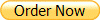
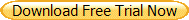
Case
Study # 2 - Professor, Doctor, Researcher & Working Mom
Caroline Richardson, MD is an
assistant professor at the University of Michigan Health
Systems, a research scientist, a family practice doctor
and working mom with several projects and
responsibilities for each role.
“I have a lot of different jobs:
physician, researcher, teacher, mom and lots of projects
going for each role. Before I started using Achieve
Planner, I spent a lot of my time just trying to figure
out what I should be working on and things I was
supposed to be doing didn't get done.
I went through a phase of using
Microsoft Office OneNote to keep track of my stuff and
it just wasn't a good enough to do list manager and
project manager for me,” Caroline says.
Since she started using Achieve
Planner, Caroline has noticed some significant
improvements in her organization and productivity, “I
spend less time spinning my wheels, less stuff not
getting done because I forgot to do it, and more
efficient planning and execution of tasks.”
She adds, “I also spend less time
writing out to do lists. I feel generally calmer because
the constant feeling that I have forgotten to do
something important is not nagging me. I might miss a
deadline or I might not have time to get something done,
but at least I know exactly where I stand with every
project and task and I can make rational decisions about
what is most important.”
“When I'm at work, I can focus more on
work stuff because I know that my list of tasks for home
is up to date and that when I get off work, I will be
able to efficiently tackle home tasks.
I am more focused when working on a
specific project because I am more confident the current
project is the thing I need to focus on now and that the
little tasks / emails / phone calls are all on a list
and can be accomplished quickly later. More things are
getting done and I'm less likely to miss deadlines.”
Caroline found Achieve Planner's task
tracking functionality and the ability to schedule time
for projects particularly helpful. “I think the task
list features are really great. It is easy to add,
rearrange and sort tasks. Also the idea of planning
blocks of time to work on bigger projects has really
helped me get the big stuff done,” Caroline says.
She adds, “Work on large complicated
projects was going slowly, but the planning and
organization features of Achieve Planner, especially the
idea of breaking projects down into sub projects and
tasks, scheduling and prioritizing each one and having a
follow up or next step task for every task that has been
completed is very helpful. I put in a large grant last
month for which I planned and tracked every step and
every revision in Achieve Planner until it was done.”
Because Achieve Planner incorporates
sound time management principles, Caroline found that
just using Achieve Planner has helped her develop better
time management habits, “Because I work on so many
different projects simultaneously, I was constantly
switching from project to project and the transition
time between projects was eating up all of my time.
By planning large blocks of time to
work on a specific project, I waste less time with
frequent transitions and make more progress. Also, the
organization and tracking features of Achieve Planner
decrease transition times because I always know what
task needs to be done next. I have several different
offices and the scheduling features of Achieve Planner
helped me plan my meetings etc so that I don't spend all
day driving from one office to another getting nothing
done.”
Caroline found that using Achieve
Planner helps her say “no” to opportunities and
commitments that don't fit with her top priorities, “I
am better able to respond to invitations and requests
for collaboration or consultation because I have a
better idea of how much of my time is already used up
over the next few weeks. It used to be that if I got an
interesting invitation I would leave it in my email
inbox for a while trying to decide if I could do it. Now
I say no more often and more quickly because it is more
obvious that taking on another task or project is not a
good idea.”
Caroline also found the time
management training and support included with Achieve
Planner particularly helpful saying, “I think the online
tutorial was excellent and allowed me to get up to speed
with the software very quickly.”
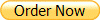
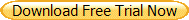
Case
Study # 3 - Business Consultant
 Marco
Germani is the managing director of a multi-national
consulting firm (www.williamgeorge.cn)
that helps Italian companies doing business in China.
He’s been a long-time student of time management, but
hadn’t been able to find a good software solution to
help him manage all his projects, tasks and schedule. Marco
Germani is the managing director of a multi-national
consulting firm (www.williamgeorge.cn)
that helps Italian companies doing business in China.
He’s been a long-time student of time management, but
hadn’t been able to find a good software solution to
help him manage all his projects, tasks and schedule.
Marco says, “I've always been a
fanatic of time management and I started studying the
subject seriously about eight years ago, reading books,
attending seminars (in Italy where I live) and listening
to audio courses. Being often on business trips and
using my laptop daily, I wanted a piece of software
which was better developed than RPM, still keeping the
same philosophy and principles. That is how I bumped
into Achieve Planner, during one of my many searches on
google on time management software... I also tried a few
other software, but didn't like them too much.”
Marco adds, “I used to schedule my
time and organize my projects and tasks even before I
bought AP, but I just didn't have the right tool in hand
to fully take advantage of my discipline and efforts and
I was very often fighting against software problems
which diverted my focus from my most important goals.”
Since he started using Achieve
Planner, Marco has experienced some very positive
results... “My productivity simply skyrocketed, I feel
very in control of my time and of my life and I know I
am focused most of the time on my most important
objectives.”
He adds, “After about four months of
training on the software and finding my best practices
among its many functionalities I was able to fit in my
weekly schedule a number of activities which was just
unimaginable before.”
Marco found Achieve Planner's ability
to schedule projects and tasks in the calendar to be
very helpful in actually getting them done. He says, “I
found particularly useful the concept of scheduling time
blocks for projects and then having the freedom to shift
from one action item to the other within the same
project. This is a very interesting technique for people
like me who have a very short attention span and have
the tendency to do too many things at the same time. In
this way, this capacity is directed and focused into a
single project and prevents me from losing focus and
taking care of completely different subjects at once.”
He adds, “Also the possibility of
checking out completed tasks directly in the calendar
tag and the outlook synchronization were massive
improvements in my productivity.”
Overall, Marco gives Achieve Planner
high marks... “Achieve Planner gave me an easy,
reliable, user-friendly and complete tool to manage my
life. It removed all of my worries about backups, lost
data, bugs, etc., as it works smoothly and delivers what
it promises,” Marco says.
“I know I am capable achieving any
objective I set my mind on because I have a powerful
tool in hands, which enables me to clearly define what I
want to achieve in writing, define a list of actions
which will move me forward toward the attainment of the
objective and schedule those actions in my daily
planner, which I have the will and the discipline to
follow.”
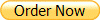
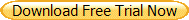
Case
Study # 4 - Business Owner
Tom Murawski owns several businesses including
Businessland Ltd,
a Managerial Accounting Consultancy practice
Tom was looking for a solution that
could help him keep track of everything he needed to do
for his various businesses. Tom says, “I had too many
projects that needed my attention. Even with putting all
on paper I could never focus on the task that I was
working on because of constant worry that I could miss
my deadline with something else.”
Since he started using Achieve
Planner, Tom has noticed a significant increase in his
productivity. But according to Tom that's not the most
important benefit, “The main thing is peace of mind. I
am saving at least two hours a day. I have also re-gained my weekends, knowing
that I am on target with my schedules.”
Two features that Tom found the most
helpful are the weekly schedule/calendar and the Task
Chooser that helps you see the most important tasks
across all your projects. Tom says, “Running several
businesses I used to wear different hats (literally), so
everyone knew what my role was at a particular time. The
problem was that no one knew when was a good time to
talk to me.” He adds, “One of the most helpful features
is the weekly schedule. The printout is posted outside
my office, so my staff know what is the best time for
non-scheduled discussions.”
“The most valuable feature for me
(other than the whole Achieve Planner ease of use) is
the Task Chooser. I simply go there and complete the
tasks one by one without giving a thought about anything
else. I'm still (after several months) amazed how much
can be done in a day.”
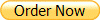
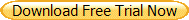
Case
Study # 5 - Realtor / Business Owner
 Aaron
Gardner is a realtor and business/process automation
specialist (SmartTracker
Software). Before using Achieve Planner, Aaron felt
disorganized and unproductive. “I am a High-D/I (DISC
Profile) and felt very disorganized. I constantly ran
into time management issues, not knowing where my
projects where at in terms of status, and so-forth. Not
particularly productive.” Aaron
Gardner is a realtor and business/process automation
specialist (SmartTracker
Software). Before using Achieve Planner, Aaron felt
disorganized and unproductive. “I am a High-D/I (DISC
Profile) and felt very disorganized. I constantly ran
into time management issues, not knowing where my
projects where at in terms of status, and so-forth. Not
particularly productive.”
Achieve Planner has helped Aaron get
organized and clarity about what needs to be done. Aaron
says, “I now know what projects I have to do, what their
priorities are, and what needs to be done, when. I'm
getting considerably more organized in the processing,
filing and acting upon incoming information (due also to
taking David Allen's Getting Things Done course in
conjunction w/ using this software.) I'm seeing a lot
more clarity now!”
“It's hard for me to quantify exactly
how much time I've saved, but ultimately I have my
priorities more-so in order and have been able to
significantly reduce my stress due to the fact that I
have a clear picture of where I'm at and where I'm
going. Very empowering.”
Two features that Aaron has found
particularly helpful are the Projects manager, which
helps Aaron keep all his projects organized effectively.
And the weekly planning with “Time Blocking" based on
his ideal week. Aaron says, “I was doing this in Excel
and Achieve Planner is a lot more efficient.”
“Achieve Planner has also increased
workflow efficiency, and I'm starting to implement more
life balance (not all just work-work-work-work)”
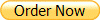
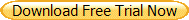
Case
Study # 6 - Entrepreneur / Business Owner
 Renee’
Ruby is an entrepreneur/proprietor of
RubyImage Design Studio.
She is also executive director for
Poised Pageants.
“Before using Achieve Planner I could not stay on task
or focused too much on a task so that priorities were
not kept.” Renee’
Ruby is an entrepreneur/proprietor of
RubyImage Design Studio.
She is also executive director for
Poised Pageants.
“Before using Achieve Planner I could not stay on task
or focused too much on a task so that priorities were
not kept.”
Since she started using Achieve
Planner, Renee has found it much easier to stay on task
and prioritize tasks in her work, homeschool,
extracurricular activities and personal life.
She’s also noticed other positive side
effects, saying, “My stress has been reduced by the fact
that I always stay prioritized. I do not spend too much
time on mundane tasks when I have more important things
to do. My homeschool efficiency has improved greatly and
kept my kids from having too much time on their hands
due to my working and leaving them to their own accord.”
Renee adds, “In fact, in some areas I have created such
positive habits in prioritizing that I no longer need
reminders or schedules.”
Two features that Renee finds useful
for life management are the wish list and the goal
planner. She says, “The wish list is SO nice to have -
I've always discovered things I wanted to get for
whatever reason but never could remember them when
needed the wish list lets me keep those things close-by
so I have them when I need them. I also appreciate the
goal planner as it is nice to have a list close by that
I can look at on occasion to refocus or motivate
myself.”
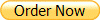
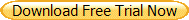
Case
Study # 7 - Commercial Property Manager
DT is a commercial property manager.
Before using Achieve Planner, DT often felt out of
control and unfocused. DT says, “I was literally out of
control. Although I was following the GTD philosophy, I
was unable to get to a place where I could remember all
my commitments and projects. My thoughts were
disorganized and everytime I worked on a project, my
thoughts would wander into other areas of concern.
Because of the mental chaos, I couldn't stay focused. I
needed a program that would have everything at my
fingertips and that could be flexible enough to suit the
requirements of my work.”
DT feels that Achieve Planner has
helped to get better organized and focused on what needs
to be done, saying “AP has kept me organized. With all
the additional tweaks added to the program, I can easily
pick something to do when I have a few moments. I can
stay focused and not be late for meetings. It also
allows me to plan ahead when I use the Outline form.”
DT also says, “I can't really tell how
much time I've gained (the economic disaster has caused
a slow down). Prior to the economy bust, I do recall
thinking that I had more control over all my projects
and that there was less stress involved. I have more
time to work on projects with a clearer head. It's
allowed me to do other things, like take classes and to
have a life outside of work.”
Two features that DT found
particularly helpful are the Task Chooser and the
customizable views in the Outline, saying “The Task
Chooser - no brainer to use. I can work on the next item
and I never forget to do something. I also like the
Outline customizable views that I can set up for my
purposes.”
“Now my desk is so clean that my boss
is scared that I'm quitting.”
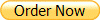
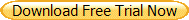
Case
Study # 8 - IK
Before using Achieve Planner, IK felt
that things were quite disorganized, overestimated time
resources and constantly kept forgetting important
deadlines.
Achieve Planner has helped IK improve
time management skills. IK says, “It helps me keep track
of regular tasks, I have set goals and wishes and have a
good chance to look at them on regular basis. Also it is
a good time planning tool. Days activities can be
organized and thus gives a reasonable ability to be
realistic on what can be done. At the end of the day you
can see gaps where you have wasted time.”
“It is hard for me to estimate how
much time I've saved, but surely I can value that job
gets done faster, less time spent on preparing for a
next task. Greatest time saving is on regular tasks - I
do plan them a couple days or a week before and when the
day comes, it is very easy and fast to complete them as
planned. For tasks that involve "creativity" and can be
more time consuming than planned, this helps in
different way - it is possible to replan and postpone
some other tasks.”
Two features that IK found
particularly helpful are the ability to schedule
projects/tasks in the calendar and the task management
features which support planned effort and ability to
record progress, along with recurring tasks.
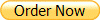
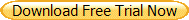
Case
Study # 9 - Elizabeth
Elizabeth was accomplishing a fair
amount, but felt that she could do more. She says,
“Although I knew & understood the principles of good
time management, I'd been neglecting some of them & so
was not achieving as much as I knew I could.”
One of the aspects of Achieve Planner
that Elizabeth found particularly helpful is that it
supports and even encourages the use of good time
management principles... “An important principle put
into action is the "big rock" principle, thereby
avoiding being busy with issues which are not really
essential but may appear necessary on the surface.
Distinguishing between projects & tasks rather than
having one long list also greatly assists & simplifies
organization.”
She says, “Using 2 hour blocks
starting early in the morning to concentrate on just
high level work, the "big rocks", has helped me get more
important work done." Elizabeth adds, “For me, it has
been much better to use the prime hours to concentrate
on more complex work & leave admin to do when I feel
less fresh.”
“Another thing that's helped is having
a timed short break, then a longer break, rather than
keep working all morning which had resulted in pace &
motivation gradually decreasing. These breaks have also
increased my efficiency.”
Elizabeth estimates that she's gained
about 2 hours of productive time per week by using
Achieve Planner, and especially when it comes to
advancing the important “big rock areas”. She says,
“I've been able to focus better on the task at hand.
Also, I've saved time by grouping similar tasks e.g.
emails, phone calls together. I've also had more time &
motivation to fit in minor tasks which I had previously
neglected.”
One feature that Elizabeth found
particularly helpful is the calendar showing the ideal
week so it's possible to see at a glance the best times
to do high-energy and low-energy work... “This quickly
enables me to see what I need to focus on at a specific
time & is much more time efficient than planning on
paper.”
A second feature that Elizabeth likes
is the Weekly Planning Wizard... “The ability to
automatically divide the hours planned for a specific
project for the week into the project areas available by
dropping the projects into the correct high or low level
areas. This helps me ensure quick & accurate
proportioning of time available to projects, helping me
to accomplish what I planned.”
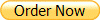
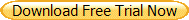
Case
Study # 10 - IT Project Manager
Marco Pellegrini is a project manager
who often works on multiple simultaneous IT projects.
Marco was already productive but was looking for a tool
that would help him integrate all his practices in one
central place.
Marco says, “Since I was already
interested on time/project management technique, my
productivity was quite good. There was a lack of
INTEGRATION of multiple instruments, which is the role
Achieve Planner runs Very Good.”
One of the most significant benefits
that Marco found from using Achieve Planner is that it
helped him enter into a more productive mindset, saying
“I found that productivity depend for at least 80% from
“mind state”, also I found that this mind state can be
maintained and, best of all, re-established with AP. It
also helped with my organization and balance.”
Two features that Marco has found
particularly helpful are the Outline and Weekly Schedule
with integrated Time Charts. “The Outline is the best,
since it threats to-do list integrating them with
projects, priority, goals and schedule. The Time Chart
in the weekly schedule is also a powerful co-pilot in
driving your life.”
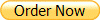
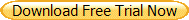
More
testimonials...
|