4. Taking Action
Achieve Planner supports two main styles
of work: structured work using project blocks to guide
your work, and unstructured work where you plan as you
go and select the best task to work on next from various
alternatives.
Structured Work Style
In the structured work style, project blocks serve as your
main plan for
the day.
When it is time to work on a
project block, you simply go to the prioritized task
list for the project in the Tasks tab and start working your tasks
in priority order.
You can filter the Tasks tab to only show
you the tasks for your current project without getting
distracted by anything else.
In this example, the Tasks tab is
filtered to only view tasks for the 'Project Proposal
for new joint product' project.
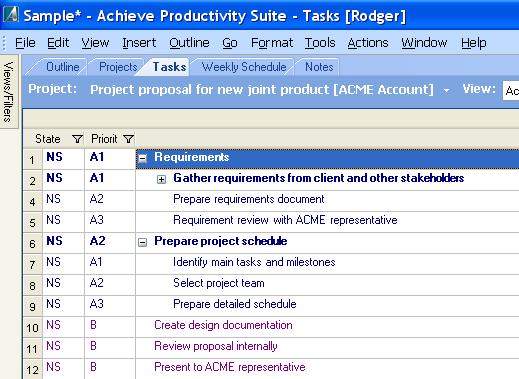
You can easily switch to a different
project using the project selector dropdown button...
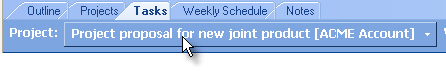
Or you can use the Actions
-> Switch Project menu command (Ctrl+H) which will open
a Project Chooser dialog where you can select the
project you want to focus on.
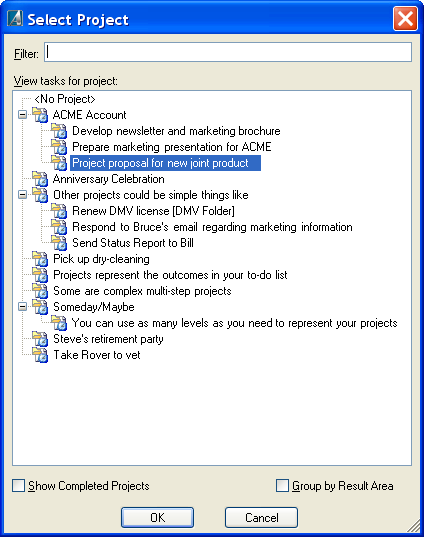
Project Blocks In Your Schedule Are
Linked to Projects
You can also jump to the task list from
the weekly schedule by right-clicking on a project block
and selecting View Tasks from the context menu. This will take you into the Tasks tab filtered by
that project.
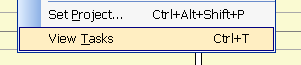
Since Project Blocks act like regular
appointments, the reminders window will pop up when it's
time to start a new project block...
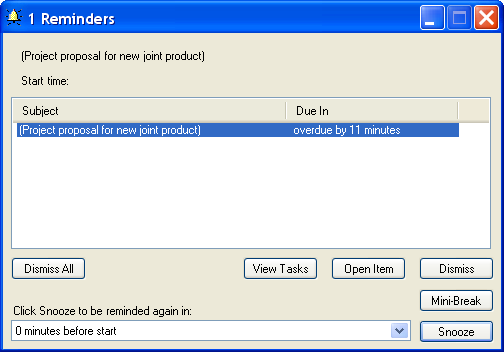
And you can click on the View Tasks
button to take you to the Tasks tab already filtered by
that project.
You just keep doing this throughout the day
to get your most important work done.
Video Tutorial (link opens in new
window):
'Next Action' Reminders or Bookmarks
If you
don’t finish a task before you need to do something else, it is still there in your task list
ready to start again the next time you want to work on
that project.
You can even add a "next action" reminder task
so you can easily remember where you left
off (like a bookmark in a book.)
Here's what a next action reminder looks
like...
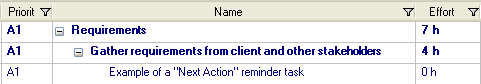
That way, when you start your project
again, you know exactly where you left off and what you
need to do next.
Creating these next action reminders is
very easy... You simply use the Actions -> Record
Work/Expenses menu item to indicate that you didn't
complete the task just yet...
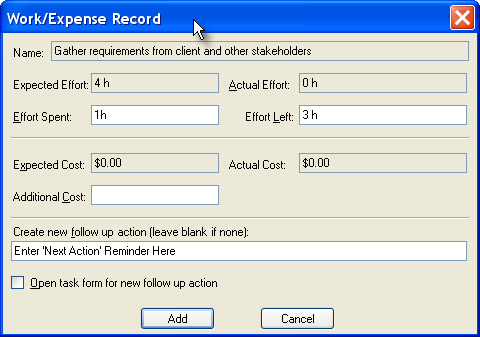
And enter the next action remember as the
follow up action.
Video Tutorials (links open in new
window):
Unstructured Working Style
Achieve Planner is very flexible and also
supports an 'unstructured' style of work, where you plan as you go
and select the best task to work on next across all your
projects.
The Outline tab supports filtering your
outline to only show the next actions available in each
project.

Powerful Filtering
Achieve Planner has powerful filtering
support to help you find the best tasks to work on next.
You can use the funnel icon in the column header to
filter the values in that column.
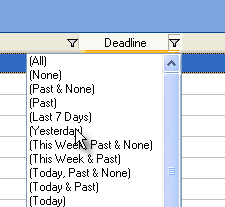
Once you've setup the filter conditions
you want, you can save a snapshot of the filters using
the 'View/Filters' panel at the top-left edge of the
main screen.
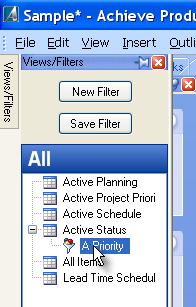
Click on the 'New Filter' button to
create a new filter snapshot of the current filter
conditions.
Video Tutorial (link opens in new
window):
-
Filters - How to use filters in Achieve Planner to
filter the grids
Contexts
Contexts are a useful way to tag related
tasks across projects. For example, you could tag tasks
based on location (home vs. work), type of activity
(phone), or simply to tag them for easier filtering
(Errand, Todo or Urgent.)
You can then use filtering to help you
find your tagged tasks quickly and easily.
Task Chooser Tab
The task chooser (Go -> Task Chooser
menu item) displays a sorted and
filtered list of tasks across all your projects ranked using configurable
criteria like priority and deadlines.
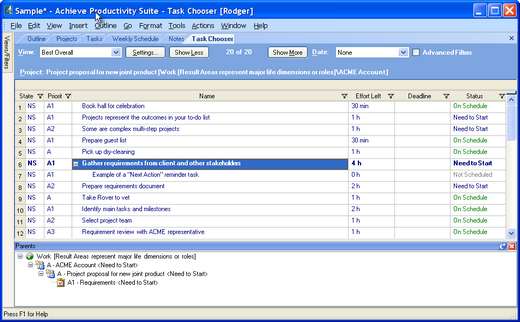
Click Image to View Larger Size
The Task Chooser even allows you to
create a custom prioritized daily to-do list that is
independent of the Outline structure.
Case
Study # 3 - Business Consultant
 Marco
Germani is the managing director of a multi-national
consulting firm (www.williamgeorge.cn)
that helps Italian companies doing business in China.
He’s been a long-time student of time management, but
hadn’t been able to find a good software solution to
help him manage all his projects, tasks and schedule. Marco
Germani is the managing director of a multi-national
consulting firm (www.williamgeorge.cn)
that helps Italian companies doing business in China.
He’s been a long-time student of time management, but
hadn’t been able to find a good software solution to
help him manage all his projects, tasks and schedule.
Marco says, “I've always been a
fanatic of time management and I started studying the
subject seriously about eight years ago, reading books,
attending seminars (in Italy where I live) and listening
to audio courses. Being often on business trips and
using my laptop daily, I wanted a piece of software
which was better developed than RPM, still keeping the
same philosophy and principles. That is how I bumped
into Achieve Planner, during one of my many searches on
google on time management software... I also tried a few
other software, but didn't like them too much.”
Marco adds, “I used to schedule my
time and organize my projects and tasks even before I
bought AP, but I just didn't have the right tool in hand
to fully take advantage of my discipline and efforts and
I was very often fighting against software problems
which diverted my focus from my most important goals.”
Since he started using Achieve
Planner, Marco has experienced some very positive
results... “My productivity simply skyrocketed, I feel
very in control of my time and of my life and I know I
am focused most of the time on my most important
objectives.”
He adds, “After about four months of
training on the software and finding my best practices
among its many functionalities I was able to fit in my
weekly schedule a number of activities which was just
unimaginable before.”
Marco found Achieve Planner's ability
to schedule projects and tasks in the calendar to be
very helpful in actually getting them done. He says, “I
found particularly useful the concept of scheduling time
blocks for projects and then having the freedom to shift
from one action item to the other within the same
project. This is a very interesting technique for people
like me who have a very short attention span and have
the tendency to do too many things at the same time. In
this way, this capacity is directed and focused into a
single project and prevents me from losing focus and
taking care of completely different subjects at once.”
He adds, “Also the possibility of
checking out completed tasks directly in the calendar
tag and the outlook synchronization were massive
improvements in my productivity.”
Overall, Marco gives Achieve Planner
high marks... “Achieve Planner gave me an easy,
reliable, user-friendly and complete tool to manage my
life. It removed all of my worries about backups, lost
data, bugs, etc., as it works smoothly and delivers what
it promises,” Marco says.
“I know I am capable achieving any
objective I set my mind on because I have a powerful
tool in hands, which enables me to clearly define what I
want to achieve in writing, define a list of actions
which will move me forward toward the attainment of the
objective and schedule those actions in my daily
planner, which I have the will and the discipline to
follow.”
Click Here To Download Your
Free 30-Day Trial
Click
Here For More Case Studies |