|
 |
Goal Setting Software
Screenshots
|
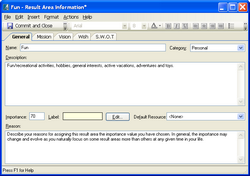 |
Result Areas
Use result areas to capture your
mission/vision statements, guiding
principles, values, and SWOT analysis for
each of your life dimensions or roles. |
|
|
|
 |
Goal Planning
Create powerful action plans for each of
your dreams and goals. Goal planning form
includes purpose, benefits, obstacles,
vision, breakdown goal into smaller steps,
goal actions, beliefs, resources, rewards,
progress, and more! |
|
|
|
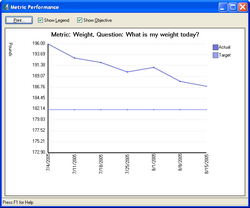 |
Track/View Your
Progress
Use metrics to track any measurable numeric
value over time. You can define regular
contribution schedules and targets, and
generate performance graphs to view your
progress. |
|
|
|
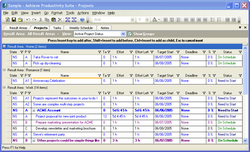 |
Project Planning
(Suite)
Use the projects tab to capture, organize,
and manage your projects using a
hierarchical outline. The different
customizable views allow you to see the
information that you want. |
| |
|
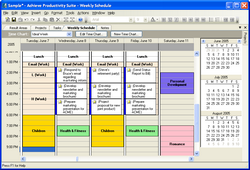 |
Weekly Planning
(Suite)
Use the weekly schedule for daily and weekly
planning. Make project blocks linked to your
projects, or schedule other meetings,
activities, and appointments. |
| |
|
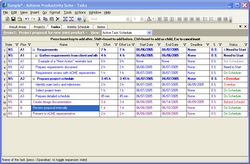 |
Tasks Tracking (Suite)
Plan your projects in greater detail using
the hierarchical task outline. Provide
effort estimates for your tasks and Achieve
Planner can automatically compute start/end
dates. It will warn you if any of your
projects/tasks are overdue or running behind
schedule. |
| |
|
 |
Personal Information
Manager
Use the Notes tab as a general purpose
outliner with keyword support. Keep track
of your notes, ideas, thoughts, daily
record of events, to do lists, and any
other personal information you want to
manage. |
| |
|
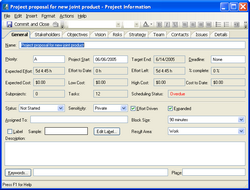 |
Project Information
(Suite)
For larger projects requiring more planning, use
the Project Information form to keep track
of project stakeholders, objectives, vision
statement, risks, strategy, issues,
contacts, and ideal team structure. |
| |
|
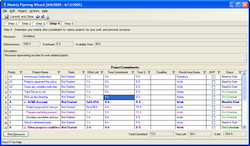 |
Weekly Planning Wizard
(Suite)
Use the weekly planning wizard to plan out
your week, or do it yourself directly into
the weekly schedule. The wizard helps you
decide what projects you want to focus on
each week and how much time you want to
commit to them. |
| |
|
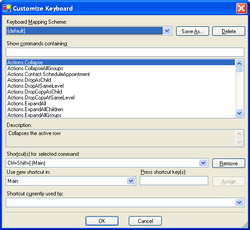 |
Customize Keyboard
Customize the keyboard shortcuts for all
application commands. |
| |
|
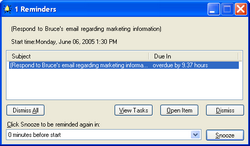 |
Reminder Window
(Suite)
The reminders window allows you to quickly
jump to the tasks associated with the next
project block. |
|
|
|
|
|