|
|
| Wishes come in four types:
|
| · | Want and Don't Have (W/DH) - These represent a need/desire for something that you don't already have. This is the most common category.
|
| · | Don't Want and Have (DW/H) - These represent a desire to get rid of or change something that you have. It could be an extra 15 pounds or a dead end job.
|
| · | Want and Have (W/H) - These represent a need/desire to get more or enhance something you have.
|
| · | Don't Want and Don't Have (DW/DH) - These represent a desire to keep away or avoid a threat of some type.
|
|
|
| Steps 1-4 Identify Wishes
|
|
|
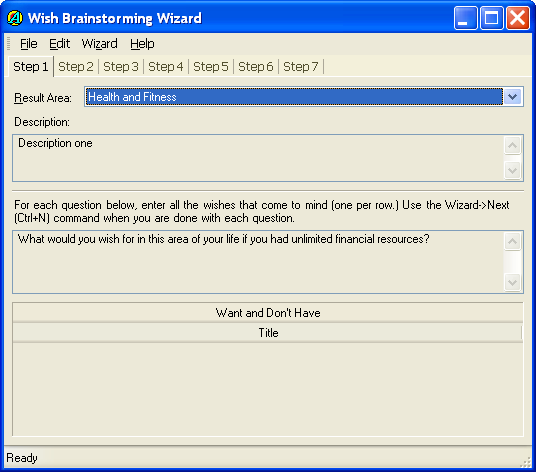
|
|
|
| Steps 1 through 4 walk you through a series of questions designed to help you brainstorm and identify all your needs, wants and desires in the selected result area. Each step is designed to elicit wishes of each type (Want and Don't Have, Don't Want and Have, etc.).
|
|
|
| Just read the question and enter as many items as you can think of in the grid. Use the Wizard | Next Item command to advance to the next question. Once the last question is reached the command will automatically take you to the next step.
|
|
|
| Step 5 Priority Category
|
|
|
| Step 5 is the first step in prioritizing wishes, in this step you are asked to assign one of the following priority categories to each wish:
|
|
|
| A - Very important. A wish that would make a significant impact in your life and that you would like to pursue.
|
| B - Important. A wish that would make a positive impact in your life but not as great as the A wishes.
|
| C - Good. A wish that would make a difference in your life and that you may want to pursue at some future time.
|
| D - Not Important. A wish that might make a difference in your life but that you are not willing to consider at this time.
|
|
|
| You can review the priority values later using the Wish List view (see Using Priorities for more details.)
|
|
|
| You can also adjust the Wish Type using this step.
|
|
|
| Step 6 Priority Rank
|
|
|
| In this step you are asked to assign a rank value A1, A2, A3... etc to the top five wishes. These constitute the wishes that would make the greatest impact in this result area and that you would like to start pursuing in the near future.
|
|
|
| Step 7 Next
|
|
|
| From this step you can exit the wizard or restart with a new result area.
|
|
|
| See Also
|
| Goal Setting Overview | Result Areas | Wish List | Using Grids | Using Priorities
|
Copyright (c) 2004-2007 by Effexis Software, LLC. All rights reserved.
Spending too much time drawing sequence diagrams? Try our Sequence Diagram Tool
Other resources
See also Time management and personal goal setting guides to make better use of your time and learn how to set and achieve your important goals.
Time management software : daily planner : goal setting software : definition of time management